Troubleshoot your Black & Decker coffee maker quickly & easily with our step-by-step guide. Find solutions to common problems & get your coffee maker running again.
Are you having trouble getting your Black & Decker coffee maker to work? Don’t worry, we’ve got you covered! In this article, we’ll provide you with some troubleshooting tips and solutions to get your coffee maker up and running in no time.
So, grab a cup of coffee and let’s get started!
Identifying the Problem
The first step to fixing a malfunctioning coffee maker is to identify the problem. Take a moment to observe the coffee maker when it is switched on and check for any error messages or beeping sounds. If your coffee maker has a built-in display, it should indicate what the problem is.
If it is unclear what the issue is, you may need to take the time to troubleshoot the various functions and settings.
Cleaning the Coffee Maker
The next step is to clean your coffee maker. Coffee makers can easily become clogged with coffee grounds, calcium deposits, and other debris. Begin by emptying any old coffee grounds from the basket, and then use a damp cloth to wipe away any residue on the exterior of the machine.
You may also need to remove the filter and clean it by soaking it in vinegar and water.
Replacing Parts
If your coffee maker is not functioning correctly, you may need to replace any parts that are worn or damaged. Commonly replaced parts include drip trays, filters, and heating elements.
It is important to only use replacement parts that are designed for your particular model of coffee maker.
Checking the Power Supply
If your coffee maker is not switching on, it may be due to an issue with the power supply. Check to make sure that the power cable is securely plugged into the wall and that the coffee maker is switched on.
If you are using an extension cord, make sure it is rated for the current draw of the coffee maker.
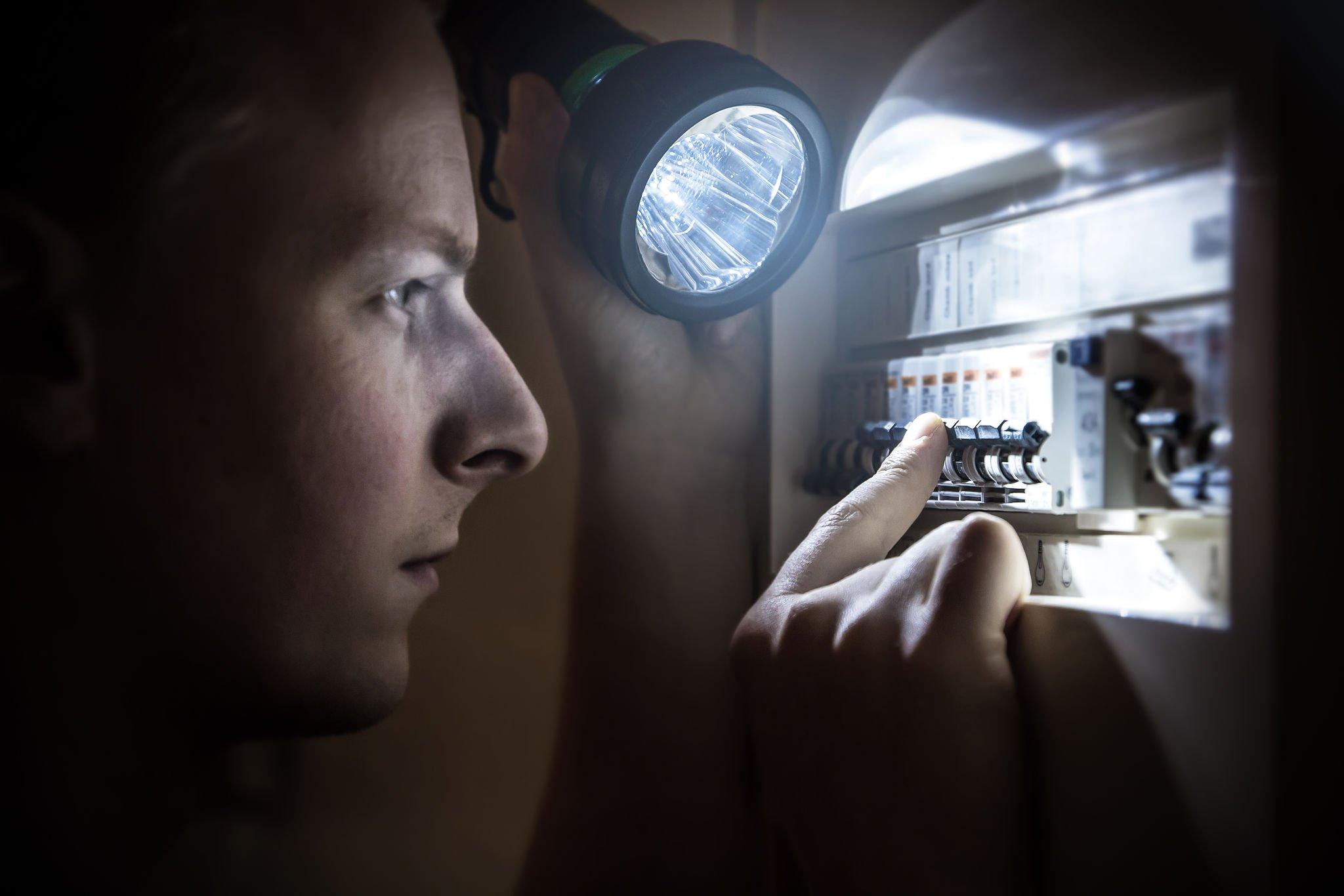
Adjusting the Settings
If your coffee maker has adjustable settings, you may need to modify them to get the desired results.
Adjusting the temperature, timer, or water hardness settings can all have an impact on the quality of your coffee.
Resetting the Coffee Maker
If your coffee maker is not functioning correctly, you may need to reset it. This can often be done by unplugging the power from the wall and then plugging it back in.
Make sure to check the user manual for instructions on how to reset your particular model of coffee maker.
Seeking Professional Assistance
If you are unable to identify or fix the problem with your coffee maker, it is worth seeking professional assistance. Contact the manufacturer of your particular model of coffee maker and see if they offer any repair services.
Alternatively, a local repair shop may be able to assist you in getting your coffee maker running again.

Frequently Asked Questions (FAQ)
Why isn’t my Black & Decker coffee maker brewing?
It’s possible that the coffee maker isn’t plugged in properly, or that it’s connected to a faulty outlet. Check the power cord and the outlet it’s plugged into to make sure they are functioning properly.
If the power cord is damaged, seek a professional to fix or replace the cord. Additionally, the On/Off switch may be set to the Off position. Make sure it is set to the On position.
How do I clean my Black & Decker coffee maker?
You should clean your Black & Decker coffee maker regularly to keep it in good condition. Start by emptying the carafe and filter, then wipe down the outside of the machine and the carafe with a damp cloth. Clean the interior of the coffee maker with a cleaning solution made from vinegar and water.
Fill the reservoir with 1 part vinegar to 2 parts water and brew a full pot of the mixture. Let the mixture sit for 30 minutes, then flush the machine twice with fresh water.
My Black & Decker coffee maker isn’t heating up. What should I do?
First, check that the On/Off switch is set to the On position. If it is, then the heating element may be broken. You can test the heating element by unplugging the machine and disconnecting the two wires leading to the element.
Use a multimeter to check the resistance of the heating element; if it is open, then the element needs to be replaced.
How do I replace the filter in my Black & Decker coffee maker?
Locate the filter basket inside the carafe, then remove the existing filter. Rinse the basket to remove any residue and place a new paper filter in the basket.
Fill with the desired amount of ground coffee and replace the filter basket back in the carafe.
My Black & Decker coffee maker stopped working in the middle of brewing. What could the issue be?
The issue could be with the power cord, the On/Off switch or the heating element. Check the power cord for any signs of damage, then make sure the On/Off switch is set to the On position. If the power cord and On/Off switch are both functioning properly, then it is possible the heating element has failed.
Use a multimeter to check the resistance of the element; if it is open, then it needs to be replaced.
What should I do if my Black & Decker coffee maker isn’t brewing enough coffee?
Check to make sure you have filled the water reservoir with enough water for the desired amount of coffee. Also, make sure the filter is not too full
Final Word
Fixing a Black & Decker coffee maker is now easier than ever with these troubleshooting tips and solutions. With the right knowledge and tools, you can have your coffee maker up and running in no time.
Enjoy your freshly brewed coffee!

My name is Michael Jones, and I’m a coffee enthusiast and expert based in the US. I run my own coffee shop, and I’m passionate about everything related to coffee. On my website, Coffee and Comfort, I share my knowledge and tips to help you elevate your coffee experience. Whether you’re a beginner brewer or a seasoned barista, I have something for everyone. I’ll teach you how to choose the right coffee beans, grind them perfectly, and brew a delicious cup of coffee at home. I’ll also share tips on how to make different coffee drinks, like lattes, cappuccinos, and espressos. But more than just teaching you about coffee, I want to help you create a coffee lifestyle that you love. Coffee is more than just a beverage; it’s a way to connect with people and enjoy the simple things in life.
